How to use the API
Welcome to the gateway of seamless data liberation – the Data Export API. Our Data Export API serves as the key to unlocking the full potential of your bot, empowering you to export conversation data and integrate it across diverse platforms and applications. Whether you’re a developer, business analyst, or IT professional, our API provides a streamlined and secure solution to extract valuable insights and conversation metadata, enabling you to drive innovation, make informed decisions, and propel your organization to new heights.
This article introduces the usage and outputs of the Data Export API.
To use the API, reach out to your CSM.
Generate an API Token
Generating a Token can only be done by users with an admin role.
- Navigate to User Management -> Organization Management
- Open your Organization profile
- Navigate to API Key on the left menu
- Click on Generate and hit the save button
- Copy the key and keep it safe
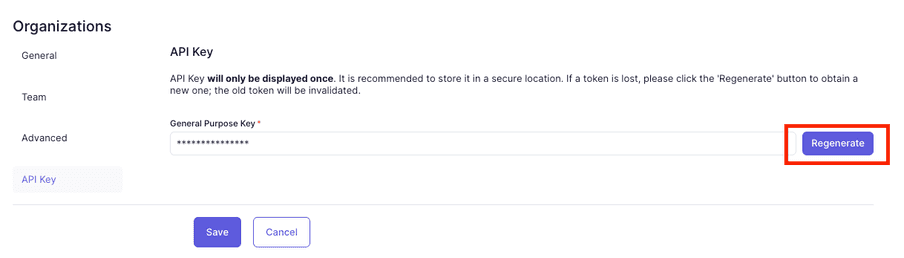
Once you exit the Organization management page, you won’t have access to the token. If you have lost the token you generated before, you can simply revoke it by clicking on the Regenerate button. The validity of the old token will be revoked and you can use the newly generated token.
File Schema
The output of the API is a JSON document with all the conversations for a given day, following the structure outlined here:
| Property | Description | Type |
|---|---|---|
| bot_id | Bot’s unique ID | string |
| bot_name | Bot’s name | string |
| conversation_id | Ultimate generated conversation ID | string |
| platform_conversation_id | CRM-specific ID | string |
| conversation_start_time | Date and time of when the conversation started based on UTC timezone | string |
| conversation_end_time | Date and time of when the conversation ended based on UTC timezone | string |
| language | Language of the conversation | string |
| channel | Channel of the conversation. Either chat or ticket | string |
| labels | A list of all the labels associated with the conversation | string[] |
| conversations_data | The session parameters are associated with the conversations. It is a list of the parameter’s key where it had a value. The undefined keys won’t be in this list. Note: even though it is stored as a string, the “conversations_data” contains another JSON object Example:
| string |
| test_mode | A flag to identify if the conversation is a test conversation | boolean |
| conversation_status | Resolution of the conversation. Example: bot_handled | string |
| last_resolution | This is the final resolution of the conversation. It could be informed, resolved, escalated, or undefined. | string |
| triggered_replies | string | |
| triggered_intent_replies | The intent based replies. | string[] |
| is_llm_conversation | A flag to identify if the conversation is a LLM conversation (at least have one LLM answer) | boolean |
| llm_notUnderstood_count | The count of not-understood messages in the LLM conversation | string |
| llm_responseGenerated_count | The count of response-generated messages in the LLM conversation | string |
| llm_errorOccurred_count | The count of error occurred messages in the LLM conversation | string |
| llm_escalationRequired_count | The count of escalationRequired messages in the LLM conversation | string |
| llm_fallback_count | The count of fallback messages in the LLM conversation | string |
| bot_messages_count | The count of bot messages | string |
| visitor_messages_count | The count of visitor messages | string |
| not_understood_messages_count | The count of the not understood messages in general | string |
Popular Metrics
Congratulations! You have successfully exported the bot’s conversation data. Here are some of our suggestions to start the data exploration journey of the exported files.
Ultimate Metrics
SELECT--Total conversationscount(distinct conversation_id) total_conversations,
--Bot handled ratecount(distinct case when conversation_status = 'botHandled' then conversation_id end) bot_handled_conversations,count(distinct case when conversation_status = 'botHandled' then conversation_id end)/count(distinct conversation_id) bot_handled_rate,
--Deflection ratecount(distinct case when conversation_status not in ('email', 'agent', 'customEscalation') then conversation_id end)/count(distinct conversation_id) deflection_rate,
--Escalation ratecount(distinct case when conversation_status in ('email', 'agent', 'customEscalation') then conversation_id end)/count(distinct conversation_id) escalation_rate,
--Failed escalation ratecount(distinct case when conversation_status = 'failedEscalation' then conversation_id end)/count(distinct conversation_id) failed_escalation_rate,
--Informed ratecount(distinct case when last_resolution = 'informed' then conversation_id end)/count(distinct conversation_id) informed_rate,
--Automation ratecount(distinct case when last_resolution in ('informed', 'resolved') then conversation_id end)/count(distinct conversation_id) automation_rate,
--Message understood rate(sum(visitor_messages_count)-sum(not_understood_messages_count))/sum(visitor_messages_count) messages_understood_rate
FROM TABLEFirst / Last Intent from a conversation
selectdistinct conversation_id,triggered_intent_replies[safe_offset(0)].intent_name first_intent,array_reverse(triggered_intent_replies)[safe_offset(0)].intent_name last_intentFROM TABLEMetrics by first meaningful (or filtered) intent
with meaningful_intents as (select conversation_id, first_meaningful_intent, conversation_status from(select distinct conversation_id,intent.intent_name first_meaningful_intent,conversation_status,--order by ascending intent_timestamp for last intentROW_NUMBER() OVER (PARTITION BY conversation_id order by intent.intent_timestamp asc) rn,FROM TABLELEFT JOIN UNNEST(triggered_intent_replies) intent--select only intents that are labeled as meaningfulwhere intent.not_meaningful is false--filter for specific intentsand intent.intent_name not in ('Greeting', 'Talk to a human/agent'))where rn=1)
--calculate metrics for each intentselect first_meaningful_intent,count(distinct conversation_id) total_conversations,count(distinct case when conversation_status = 'botHandled' then conversation_id end)/count(distinct conversation_id) bot_handled_ratefrom meaningful_intentsgroup by first_meaningful_intentorder by total_conversations descFAQs
Are the exported files immutable or do they change over time, requiring you to re-sync them?
The exported files are immutable, so they do not have to be reimported, thus making your BI pipeline less error-prone
I see differences in conversation counts for a specific date between the exported conversations and Bot Summary analytics. what could be the reason?
The exported data for a specific date has data only for conversations that ended on that date. This is a different approach than in the bot summary analytics, where any conversation at any state is included. This is done for multiple reasons, among them are: export file immutability and duplicate data prevention
Then how can I achieve parity between the numbers reported in the bot summary and the exported files?
To get a complete picture of all conversations that took place on a certain day x, you can just ingest the file generated for day x and day x + 1. By ingesting files from these two dates, you ensure that you will have counted all the conversations for date x, even if it spilled over to the next day
I see differences in conversation counts for a specific date between the exported conversations and Conversation Logs. What could be the reason?
Remember that the exported data for a specific date has data only for conversations that ended on that date. This is a different approach than in the conversation logs, where any conversation at any state is included to enable real-time debugging
Does a conversation include information about all replies triggered in a conversation, even if those replies happened on a previous day?
Yes. If a conversation is included in the file, it will have all of its data, even if it occurred on a previous day.
My virtual agent has conversations as part of the suggestion engine, will those appear in the export?”
Yes. Although in the bot summary dashboard these are excluded, these will still be available in the exported data. To exclude these and achieve parity with bot summary dashboard, filter by “bot_messages_count > 0”